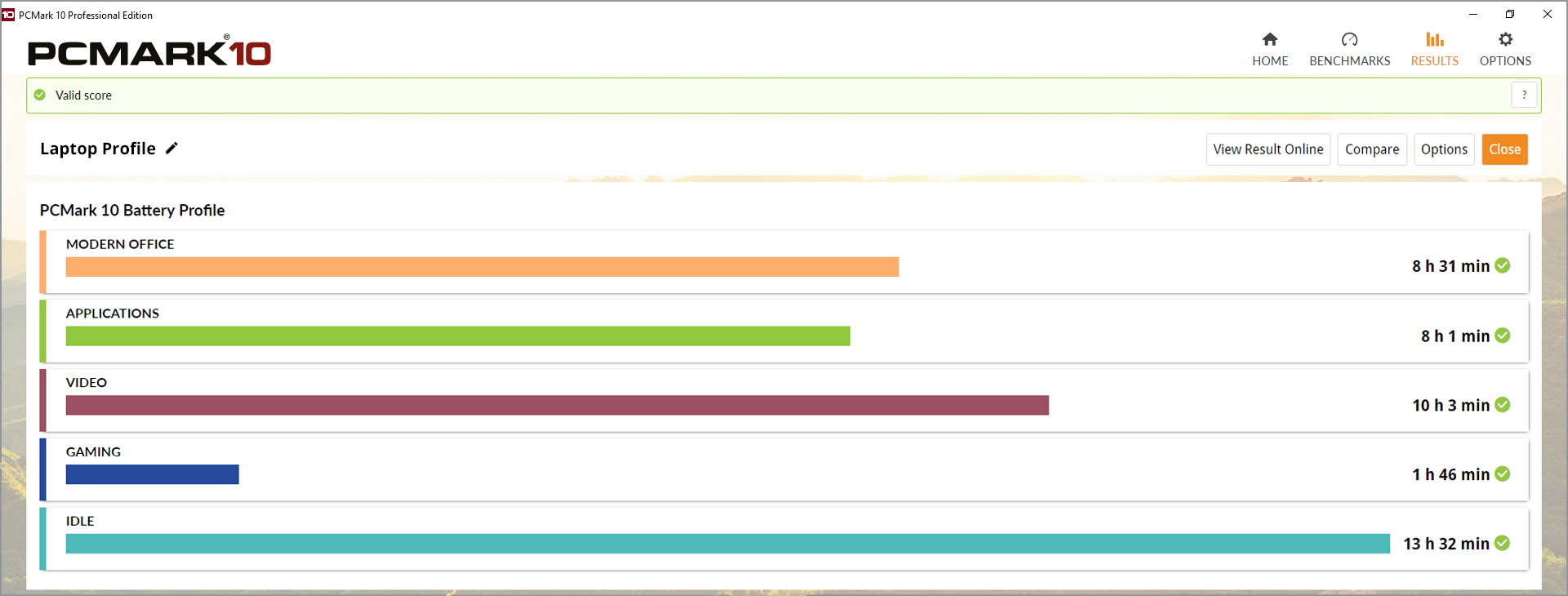PCMark 10 introduces a better way to test battery life
May 27, 2019

PCMark 10 is the complete benchmark for the modern office. It measures PC performance with tests based on real-world applications and everyday activities. This makes it an ideal benchmark for organizations that buy PCs in high volumes.
Today we're adding two new benchmark tests to PCMark 10 Professional Edition. The first is our eagerly awaited battery life test, which you can read about below. The second is a new benchmark based on Microsoft Office applications, which you can read about here.

A new approach to battery life benchmarking
Battery life is one of the most important factors for choosing a laptop. But measuring and comparing battery life is hard because it depends on how you use the device.
PCMark 10 introduces a new approach to battery life benchmarking — the PCMark 10 Battery Life Profile. Instead of producing a single number, the PCMark 10 Battery Life Profile provides a broad view of battery life across five common scenarios: modern office, applications, video, gaming, and idle time.
Battery life scenarios
- The Modern Office scenario measures battery life for typical work activities such as writing, web browsing, and video conferencing.
- The Applications scenario measures battery life for work tasks using Microsoft Office applications.
- The Video scenario measures battery life by playing a video continuously in full screen mode until the battery is empty.
- The Gaming scenario is a constant, heavy load that produces the lower limit of the battery life profile.
- The Idle scenario measures battery life for the inactive time between tasks to find the upper limit of the battery life profile.
Comparing battery life profiles will give you a better understanding of a device's relative strengths and help you find the models that best meet your needs.
Compatibility
The Modern Office, Video, Gaming, and Idle scenarios are compatible with Windows 7 SP1 64-bit or later. To run the PCMark 10 Applications scenario, you must have Windows 10 and Microsoft Office installed on the PC under test. The Applications scenario is compatible with Microsoft Office 2013, Microsoft Office 2016, Microsoft Office 2019, and Microsoft Office 365.
The Applications, Video and Idle scenarios are also compatible with the latest Always Connected PCs powered by Windows 10 on Arm, with results that are comparable with scores from traditional x86-based devices.
Available now
PCMark 10 Battery Life tests are available now as a free update for customers with a valid annual license for PCMark 10 Professional Edition.
For new customers, PCMark 10 Professional Edition starts at USD $1495 per year for a single seat license. Please contact us to request a quote.
Recent news
-
Procyon® AI Benchmarks Provide Full Coverage and Actionable Performance Insights
January 13, 2026
-
Procyon Labs launches with FLUX.1 AI Image Generation Demo
November 4, 2025
-
3DMark Solar Bay Extreme is available now!
August 20, 2025
-
3DMark Speed Way Teams up with PC Building Simulator 2!
July 17, 2025
-
New Procyon AI Benchmark for Macs now available
June 25, 2025
-
3DMark for macOS available now!
June 12, 2025
-
New Inference Engines now available in Procyon
May 1, 2025
-
Try out NVIDIA DLSS 4 in 3DMark
January 30, 2025
-
Test LLM performance with the Procyon AI Text Generation Benchmark
December 9, 2024
-
New DirectStorage test available in 3DMark
December 4, 2024
-
New Opacity Micromap test now in 3DMark for Android
October 9, 2024
-
NPUs now supported by Procyon AI Image Generation
September 6, 2024
-
Test the latest version of Intel XeSS in 3DMark
September 3, 2024
-
Introducing the Procyon Battery Consumption Benchmark
June 6, 2024
-
3DMark Steel Nomad is out now!
May 21, 2024