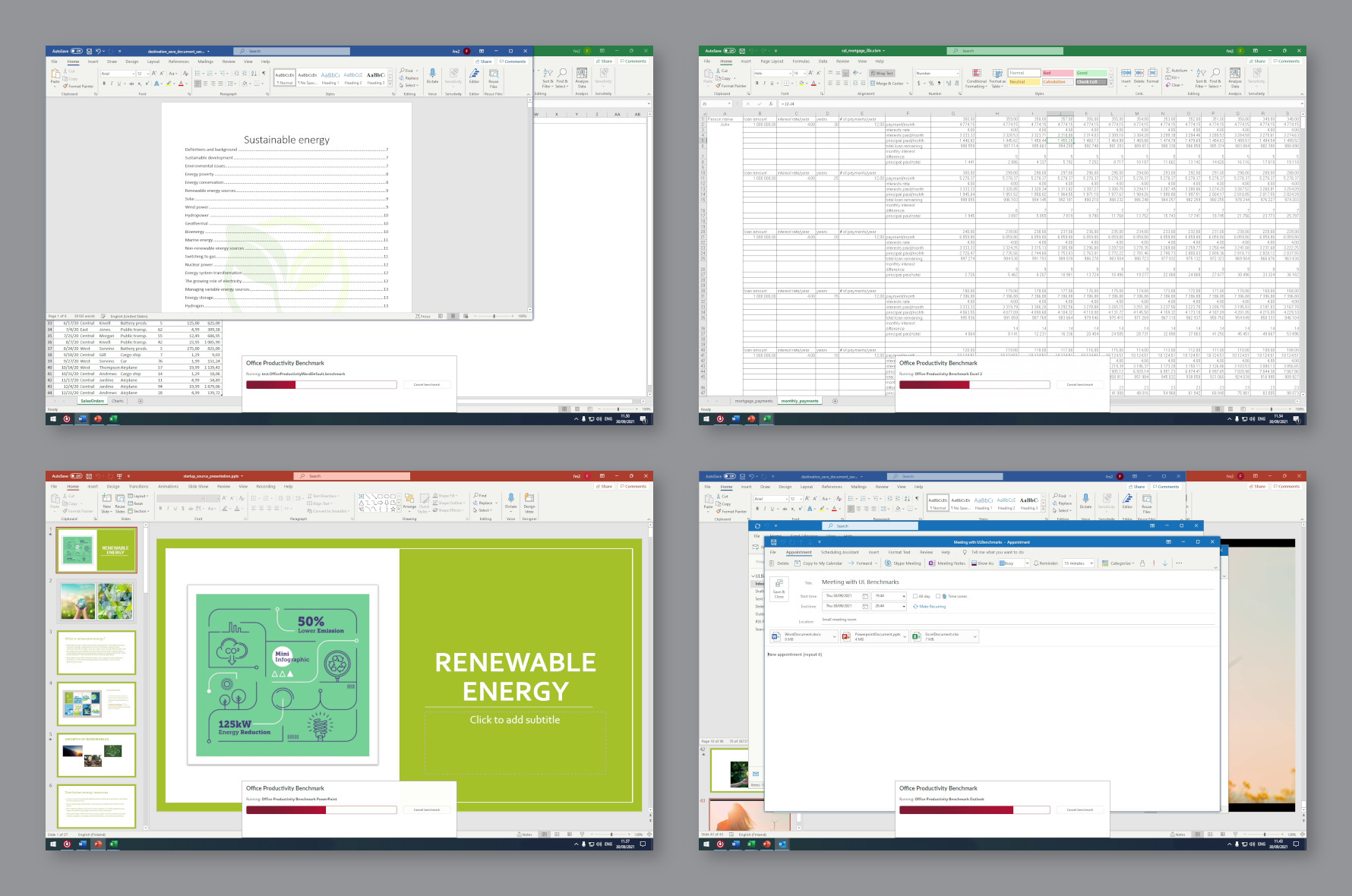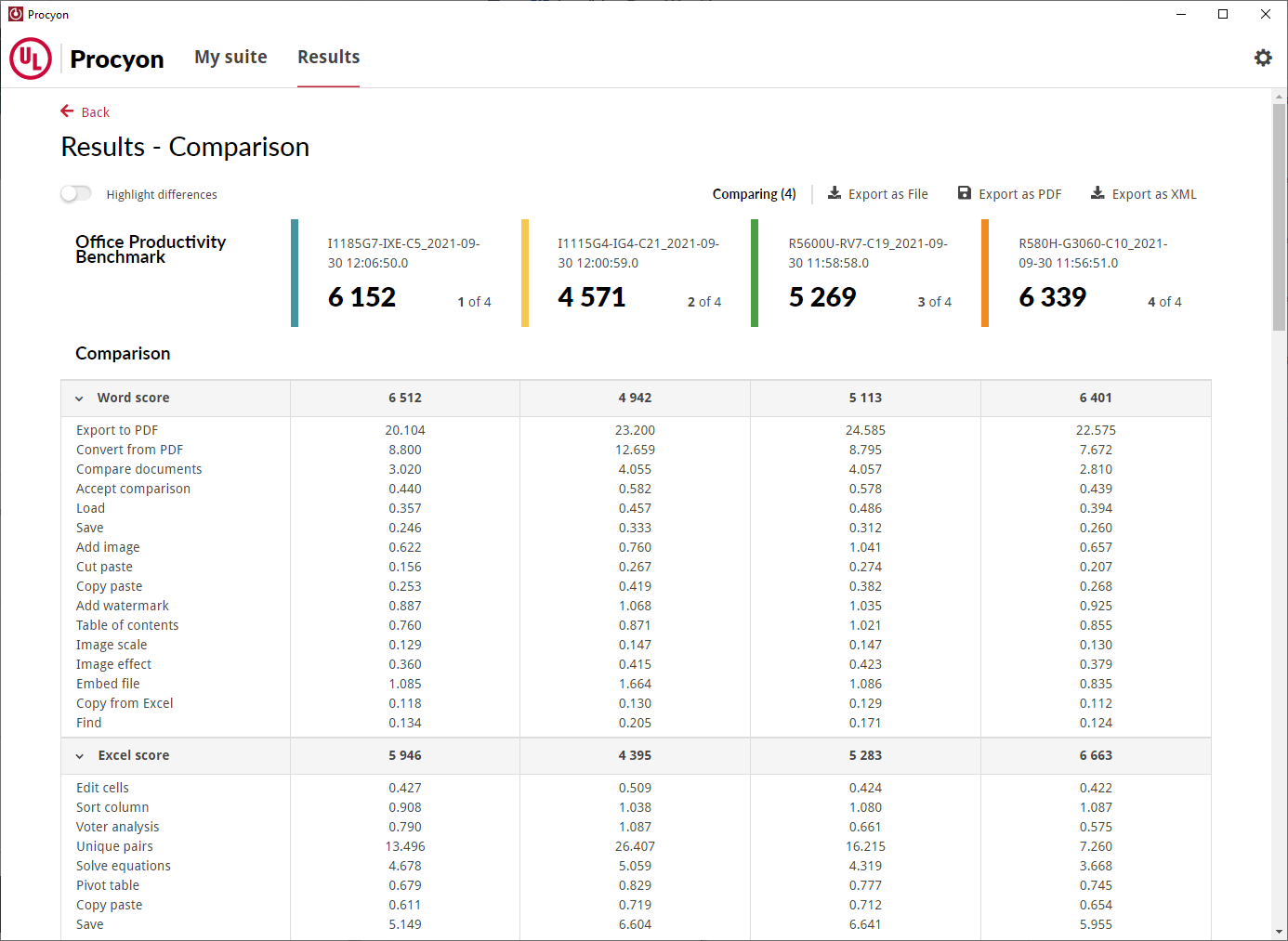Benchmark PC performance with Microsoft Office apps
October 4, 2021
We're expanding our UL Procyon benchmark suite today with a new test that measures PC performance using Microsoft Office apps. The UL Procyon Office Productivity Benchmark uses Microsoft Word, Excel, PowerPoint and Outlook to test the practical, real-world performance of Windows PCs for everyday work use.
In addition to Windows 10, Microsoft Office 2019 and Microsoft 365, the UL Procyon Office Productivity Benchmark is ready for use with Windows 11 and Microsoft Office 2021. A version for Apple Mac computers is coming in Q4, 2021.
The new UL Procyon Office Productivity Benchmark is designed to replace the older PCMark 10 performance benchmarks (released 2017) and the PCMark 10 Applications benchmark (released 2019).

UL Procyon Office Productivity Benchmark
UL Procyon is a new suite of benchmark tests for professional users in enterprise, industry, government, and press roles.
The UL Procyon Office Productivity Benchmark uses Microsoft Office apps to measure PC performance for office productivity work. The benchmark workloads feature relevant, real-world tasks using Microsoft Word, Excel, PowerPoint and Outlook.
The benchmark combines the relevance of testing performance with the same apps that office workers use every day with the convenience of a standardized test that produces consistent, repeatable results. What’s more, the Office Productivity Benchmark is also easy to install and run from the UL Procyon app or the command line with no elevated permissions or complicated configuration required.
The Office Productivity Benchmark is designed around common tasks from a typical day at the office. The benchmark opens Excel sheets, PowerPoint presentations, Word documents and Outlook emails. These applications are running simultaneously as the focus moves from one task to another. For example, the benchmark copies a chart from Excel and adds it to a PowerPoint slide. It takes text from one Word document and adds it to another.
The benchmark focuses on measuring aspects of performance that affect the user experience, such as providing smooth interactions and processing large tasks quickly.
The Word test loads a document, copies, cuts, and pastes content, adds and edits images, adds a watermark, modifies headings, embeds other documents, inserts graphs from Excel, exports to and converts from PDF, creates and updates a table of contents, finds and replaces content, saves the file, and compares two documents.
The Excel test features typical spreadsheet tasks like loading and saving, auto-calculation, inserting data, copy and paste, sorting, using a pivot table, exporting to CSV and PDF, and using common formulas.
The PowerPoint test loads a document, adds images, copies images and text, adds and previews animations, merges content from other files, saves the file, and exports to PDF and video.
The Outlook test includes tasks such as creating emails, moving emails, searching for text within an email, saving attachments, making appointments, and backing up folders.
The UL Procyon Office Productivity Benchmark is compatible with Microsoft Office 2019, Microsoft Office 2021, and Microsoft 365 (including trial accounts). You must install and activate licensed versions of the required Microsoft Office applications on every system you plan to test.
The benchmark is compatible with Windows 11 and all supported versions of Windows 10, from version 2004 onward. The benchmark is also compatible with devices running Windows 10 on Arm.
The benchmark produces an Office Productivity Benchmark score, with higher scores indicating better performance. You also get a sub-score for each test and fine-grained workload metrics. You can compare up to four results side by side in the app. You can export result files to PDF for reporting or XML files for integration with other analysis tools.
Please refer to the UL Procyon Office Productivity Benchmark user guide for more information on how the benchmark works, what it measures, and how the scores are calculated.
UL Procyon benchmarks for enterprise IT
With workforces likely to continue working remotely in 2022 and hybrid work becoming the new normal, it's more critical than ever that enterprise IT teams understand and manage PC performance for their employees.
For enterprise IT managers, the UL Procyon Office Productivity Benchmark provides a comprehensive, convenient and consistent way to test PC performance. By using Microsoft Office apps, the benchmark produces relevant results that reflect the real-world user experience. IT managers can use Office Productivity Benchmark scores to check performance before and after installing new OS images, security software or other applications. Specifying PC performance with benchmark scores helps ensure that IT procurement budgets are spent efficiently.
UL Procyon benchmarks for consumer electronics retailers
UL works with consumer electronics retailers and PC retail specialists to help people choose the right PC for their needs and budget. Retailers use benchmark scores and testing data from UL at the point of sale to help their customers make informed buying decisions.
Retailers can use scores and performance data from the UL Procyon Office Productivity Benchmark to help customers who want to buy a PC for home office productivity use.
Find out more about PC performance data for retailers.
UL Procyon benchmarks for public-sector procurement
Everyone benefits when public agencies save costs and operate efficiently. That's why UL is happy to provide qualifying public-sector organizations with complimentary benchmark licenses and advice for IT procurement and tendering processes.
The UL Procyon Office Productivity benchmark is ideal for governments and other public-sector organizations seeking a vendor-neutral solution for specifying PC performance in IT tenders.

About UL Procyon benchmarks
UL Procyon is a new suite of benchmark tests for professional users in industry, enterprise, government, retail and press roles. Each Procyon benchmark shares a common approach to design, user experience and features to better meet the needs of professional users.
Each benchmark is designed for a specific use case and uses real applications where possible. UL works closely with its industry partners to ensure that every Procyon benchmark is accurate, relevant and impartial.
The UL Procyon Office Productivity Benchmark uses Microsoft Office apps to measure PC performance for office productivity work. A version for Apple Mac computers is coming in Q4.
The UL Procyon Photo Editing Benchmark and UL Procyon Video Editing Benchmark use popular Adobe applications to test the performance of Windows PCs for creators, enthusiasts and creative professionals. Both benchmarks will soon be available for Apple Mac computers too.
The UL Procyon AI Inference Benchmark measures the speed and accuracy of dedicated AI processing hardware in Android devices.
Find out more about the UL Procyon benchmark suite.
UL Procyon and Testdriver—better together
Testdriver is a benchmark automation platform for enterprise IT managers, test lab managers, hardware reviewers, and other power users. With Testdriver, you don't have to be physically present at the PCs you are testing. You can schedule, deploy and run benchmarks on any PC in your network from one convenient control console. Benchmark results are collected from each system automatically and stored in your central database.
Testdriver supports benchmark automation with compatible UL Procyon benchmarks for testing Windows PCs and Apple Mac computers. Testdriver is available as an on-premises application or as a cloud-based service.
UL Procyon pricing and licensing
The UL Procyon benchmark suite has flexible licensing that lets you pick and choose the individual benchmarks that best meet your needs. You can buy just one benchmark or add more in any combination. Single-seat licenses for the UL Procyon Office Productivity Benchmark start at $1495 (USD) per year.
Recent news
-
Procyon® AI Benchmarks Provide Full Coverage and Actionable Performance Insights
January 13, 2026
-
Procyon Labs launches with FLUX.1 AI Image Generation Demo
November 4, 2025
-
3DMark Solar Bay Extreme is available now!
August 20, 2025
-
3DMark Speed Way Teams up with PC Building Simulator 2!
July 17, 2025
-
New Procyon AI Benchmark for Macs now available
June 25, 2025
-
3DMark for macOS available now!
June 12, 2025
-
New Inference Engines now available in Procyon
May 1, 2025
-
Try out NVIDIA DLSS 4 in 3DMark
January 30, 2025
-
Test LLM performance with the Procyon AI Text Generation Benchmark
December 9, 2024
-
New DirectStorage test available in 3DMark
December 4, 2024
-
New Opacity Micromap test now in 3DMark for Android
October 9, 2024
-
NPUs now supported by Procyon AI Image Generation
September 6, 2024
-
Test the latest version of Intel XeSS in 3DMark
September 3, 2024
-
Introducing the Procyon Battery Consumption Benchmark
June 6, 2024
-
3DMark Steel Nomad is out now!
May 21, 2024