
Procyon® One-Hour Battery Consumption Benchmark


Measure
The Procyon One-Hour Battery Consumption Benchmark simplifies the process of testing how software and system settings impact the battery life of a PC or Mac.
Please note that this benchmark is not designed for measuring and comparing a device’s battery life - we recommend our Procyon Battery Life Benchmark for that purpose.
Modern devices have many settings that affect power draw and testing them using a complete battery life benchmark takes a considerable amount of time. This benchmark provides a quick and easy way to understand the effect driver and OS updates, power-saving settings, and enterprise device management software have on a device’s battery consumption.
Different software versions, settings and optimizations can have varying levels of impact on consumption based on the current workload. The One-Hour Battery Consumption benchmark is built with specialized versions of the Office Productivity, Idle and Video Playback scenarios in the Procyon Battery Life Benchmark, letting you focus on a specific use-case or get results across a variety of real-world workloads.
Features
- Measure power consumption on PC or Mac.
- Run tests from the UI or via command line.
- Export results as Excel, XML or PDF files.
- Simple to setup and run, can be used offline.
- Screen brightness calibration tool (Windows).
- Easy to use with external power draw tools.
Relevant results
Accurately and consistently measuring battery consumption can prove challenging because drain depends on how the device is being used. The Procyon One-Hour Battery Consumption Benchmark quickly measures battery consumption in a range of real-world scenarios.
Designed for professionals
Created for hardware manufacturers and enterprise IT managers who need relevant, standardized tools for accurately and quickly measuring the battery consumption of different system settings, optimizations, or updates.
Easy to use
The benchmark is easy to install and run—no complicated configuration is required. Run the benchmark from the graphical UI or via the command line. View benchmark scores in the app or export detailed result files for further analysis.
What’s draining your battery?
A laptop’s battery consumption can be affected by many settings and optimizations changeable by the user. In addition, some activities are more intensive than others and can drain the battery faster. Screen brightness, power saving settings and system or driver updates can all have meaningful impacts on battery life.
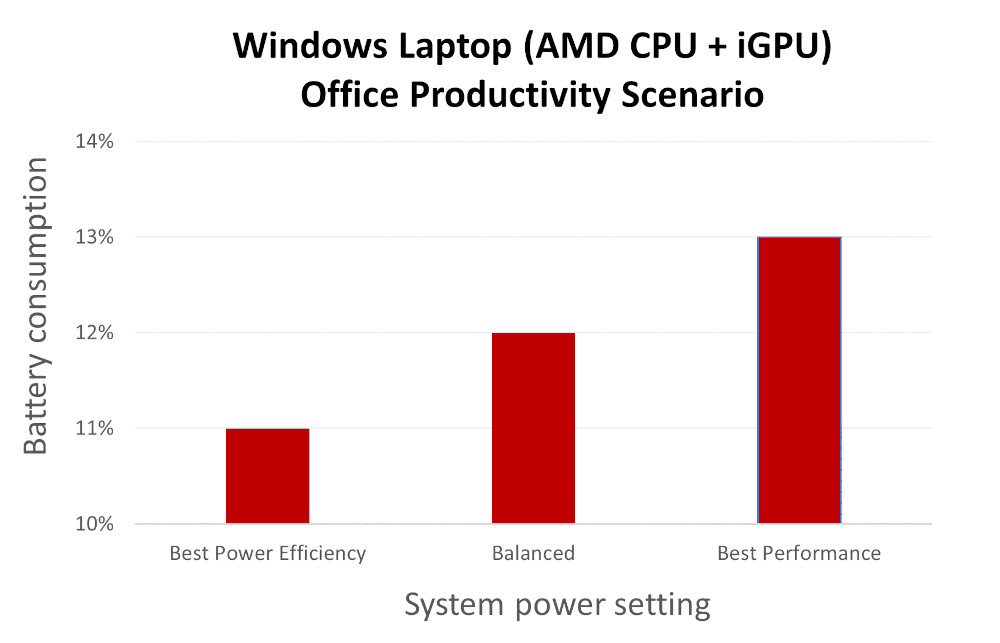
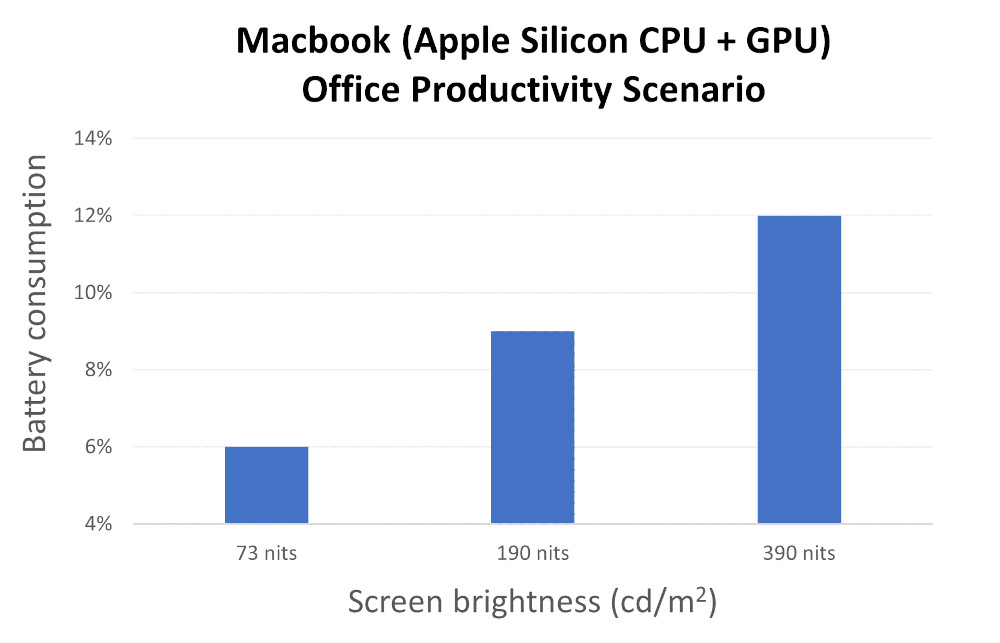
Available for both Mac and Windows, this quick-to-run test makes it easy to test and quantify whether the latest OS update, reducing screen brightness, or lowering performance settings meaningfully affect battery drain.
For enterprise IT
The shift to hybrid and remote working has increased the importance of monitoring device battery consumption.
IT managers need to provide employees with PCs that are configured to best balance battery life and functionality for their work in remote locations.
For retailers
Benchmarking can improve retail customer satisfaction by helping them make more informed purchases at the point of sale.
Educating customers on how common settings or new power-saving technologies affect battery consumption helps them achieve the best battery life from their purchase, increasing purchase satisfaction.
For reviewers
System manufacturers sometimes develop their own specialized system power profiles in addition to the standard settings available in the operating system.
This test helps highlight the benefits that their advanced battery optimizations can bring to end-users.

Free trial
Request trialBuy now
Get Quote Reviewer licenseIncluded with Procyon® Battery Life Benchmark license
- Annual single-seat license for Procyon Battery Life Benchmark.
- Priority support via email and telephone.
Also available
- Procyon AI Inference Benchmark for Windows
- Procyon AI Inference Benchmark for Android
- Procyon Office Productivity Benchmark
- Procyon Photo Editing Benchmark
- Procyon Video Editing Benchmark
Flexible licensing lets you pick and choose the individual Procyon benchmarks that best meet your needs. You can buy just one benchmark or add more in any combination. Contact us for a quote.
Windows minimum system requirements
| OS | Windows 10, 64-bit |
|---|---|
| Processor | Dual-core CPU |
| Memory | 4 GB |
| Storage | 5 GB |
Ready for Windows 11
Procyon benchmarks are compatible with Windows 11.
Ready for Windows on Arm
The Procyon One Hour Battery Consumption Benchmark is compatible with always connected PCs powered by Arm processors.
macOS minimum system requirements
| OS | macOS Monterey or later |
|---|---|
| Memory | 4 GB |
| Storage | 5 GB |
Ready for macOS
The One Hour Battery Consumption Benchmark is compatible with the macOS Sonoma
Support
Latest version 1.6.1426 | Dec 12, 2025
Languages
- English
- German
- Japanese
- Portuguese (Brazil)
- Simplified Chinese
- Spanish