A new, easier way to submit your 3DMark scores to HWBOT
November 30, 2016
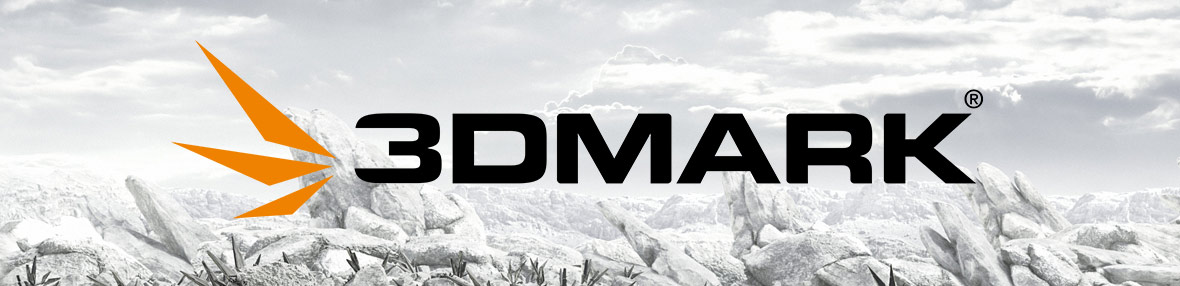
HWBOT is a popular community for competitive overclocking and benchmark leaderboards. Whether you are new to overclocking or an old hand, HWBOT is the place to go for overclocking contests, rankings, and esports.
Submitting 3DMark scores to HWBOT has traditionally involved manually copying over results, entering hardware details and uploading validation screenshots. For the past few weeks, we've been working with the HWBOT team to make this process easier and faster.
Today, we're launching our new streamlined submission process. Starting with 3DMark Time Spy, you can now submit scores to HWBOT with one click on 3dmark.com. We hope to extend this feature to other tests in the future.
How do I link my HWBOT account to my Futuremark account?
Connecting your HWBOT account is easy. If you don't have an HWBOT account, you can create one here.
- Sign in to 3dmark.com and go to the Settings page.
- Scroll down to the Connect HWBOT Account section.
- Enter your HWBOT username and password and click the Connect button.
How do I submit my 3DMark Time Spy scores to HWBOT?
Please note that you can only submit results that have passed our score validation checks.
- Open the result page for the 3DMark Time Spy score that you want to submit to HWBOT.
- In the top section, below the score, click on the Submit result to HWBOT link.
- Log in to the HWBOT page that opens.
- You can now add extra details to your result, for example, cooling information and hardware details.
- When you are finished, click the Submit benchmark result button to submit your score.
Recent news
-
Procyon® AI Benchmarks Provide Full Coverage and Actionable Performance Insights
January 13, 2026
-
Procyon Labs launches with FLUX.1 AI Image Generation Demo
November 4, 2025
-
3DMark Solar Bay Extreme is available now!
August 20, 2025
-
3DMark Speed Way Teams up with PC Building Simulator 2!
July 17, 2025
-
New Procyon AI Benchmark for Macs now available
June 25, 2025
-
3DMark for macOS available now!
June 12, 2025
-
New Inference Engines now available in Procyon
May 1, 2025
-
Try out NVIDIA DLSS 4 in 3DMark
January 30, 2025
-
Test LLM performance with the Procyon AI Text Generation Benchmark
December 9, 2024
-
New DirectStorage test available in 3DMark
December 4, 2024
-
New Opacity Micromap test now in 3DMark for Android
October 9, 2024
-
NPUs now supported by Procyon AI Image Generation
September 6, 2024
-
Test the latest version of Intel XeSS in 3DMark
September 3, 2024
-
Introducing the Procyon Battery Consumption Benchmark
June 6, 2024
-
3DMark Steel Nomad is out now!
May 21, 2024