3DMark Holiday Beta adds VRMark Preview and new UI
December 21, 2015

We have a special update for you to end the year. Available now, the 3DMark Holiday Beta is your chance to try some of the new features coming to 3DMark in 2016.
Explore classic 3DMark scenes in VR
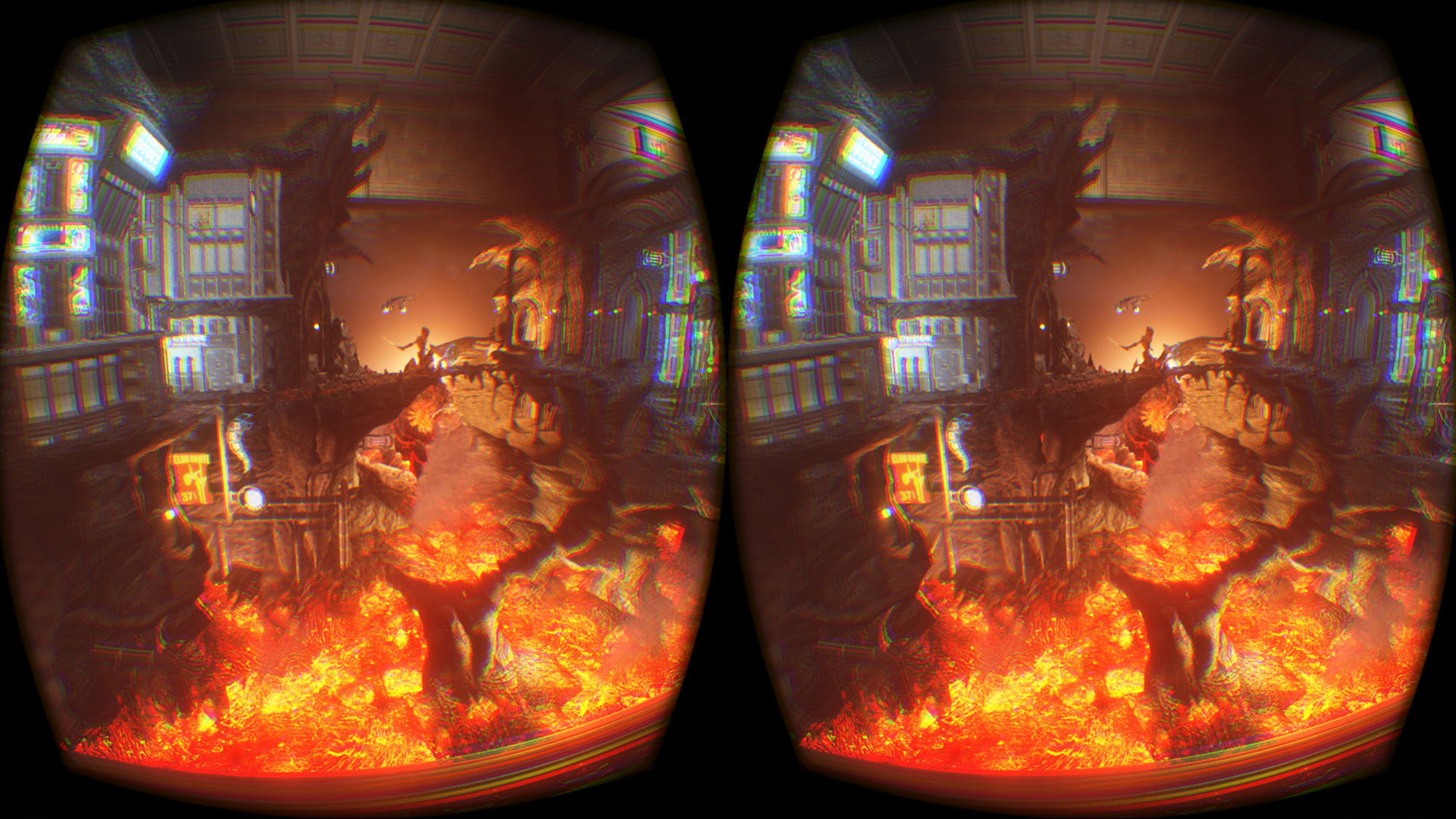
Join the Holiday Beta and experience an interactive preview of VRMark, our upcoming virtual reality benchmark. In this exclusive preview, you can move freely within one of VRMark's test environments. Get up close to four classic 3DMark scenes in VR with Oculus Rift and HTC Vive. But don't worry if you don't have a headset. The VRMark Preview works with your monitor too. The VRMark preview is for entertainment only. It does not produce a score.
Try 3DMark's new interface for 2016
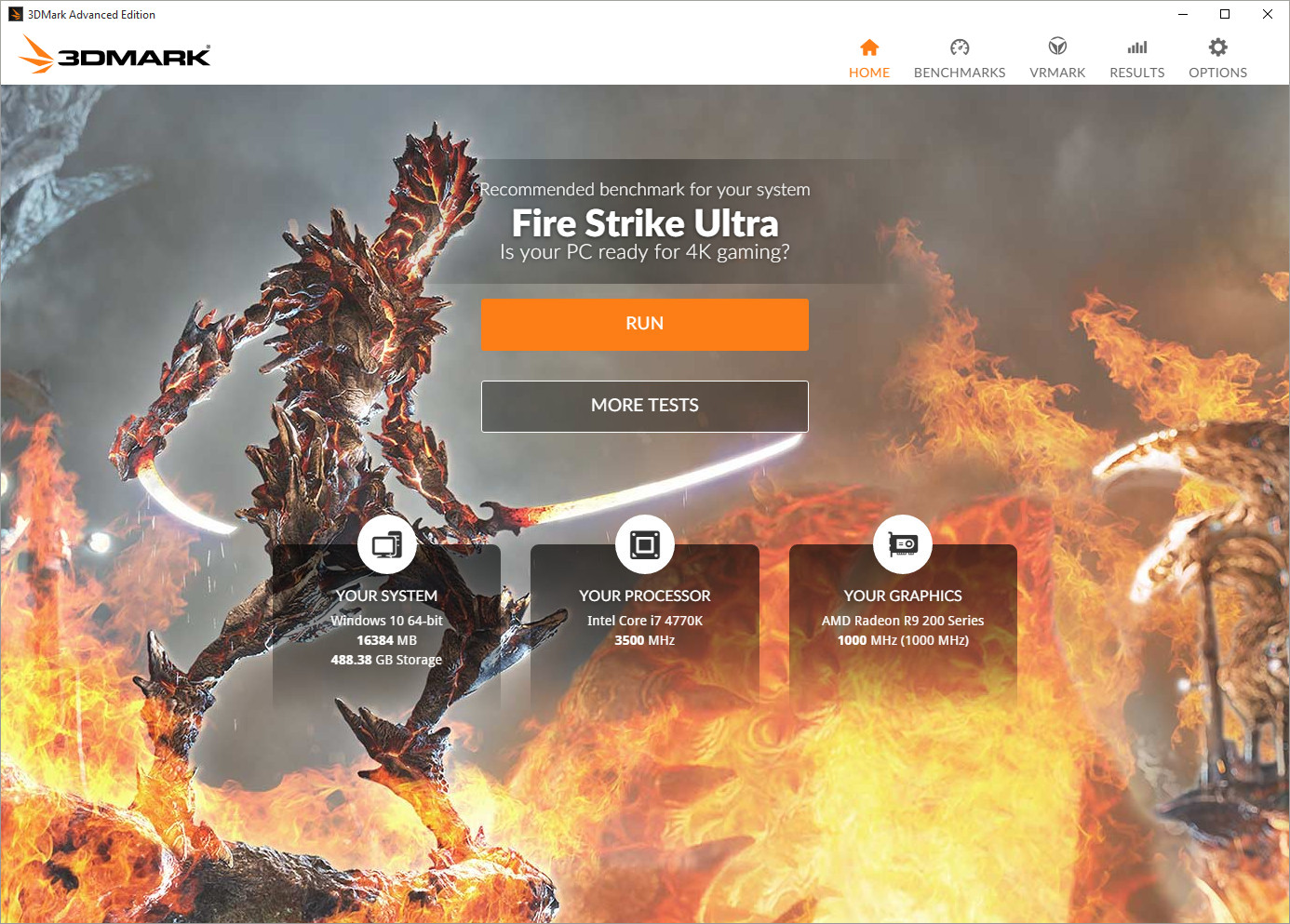
3DMark grows bigger every year with new tests. Since launch, we've added Fire Strike Ultra, Sky Diver, and the API Overhead feature test. With more tests coming soon, we've created a new UI for 2016 that's faster, more flexible and more intuitive. The new Home screen shows the recommended benchmark for your system. No more guessing which benchmark is right for your PC. You can install and run other tests from the Benchmarks screen.
More flexibility, faster downloads, smaller updates
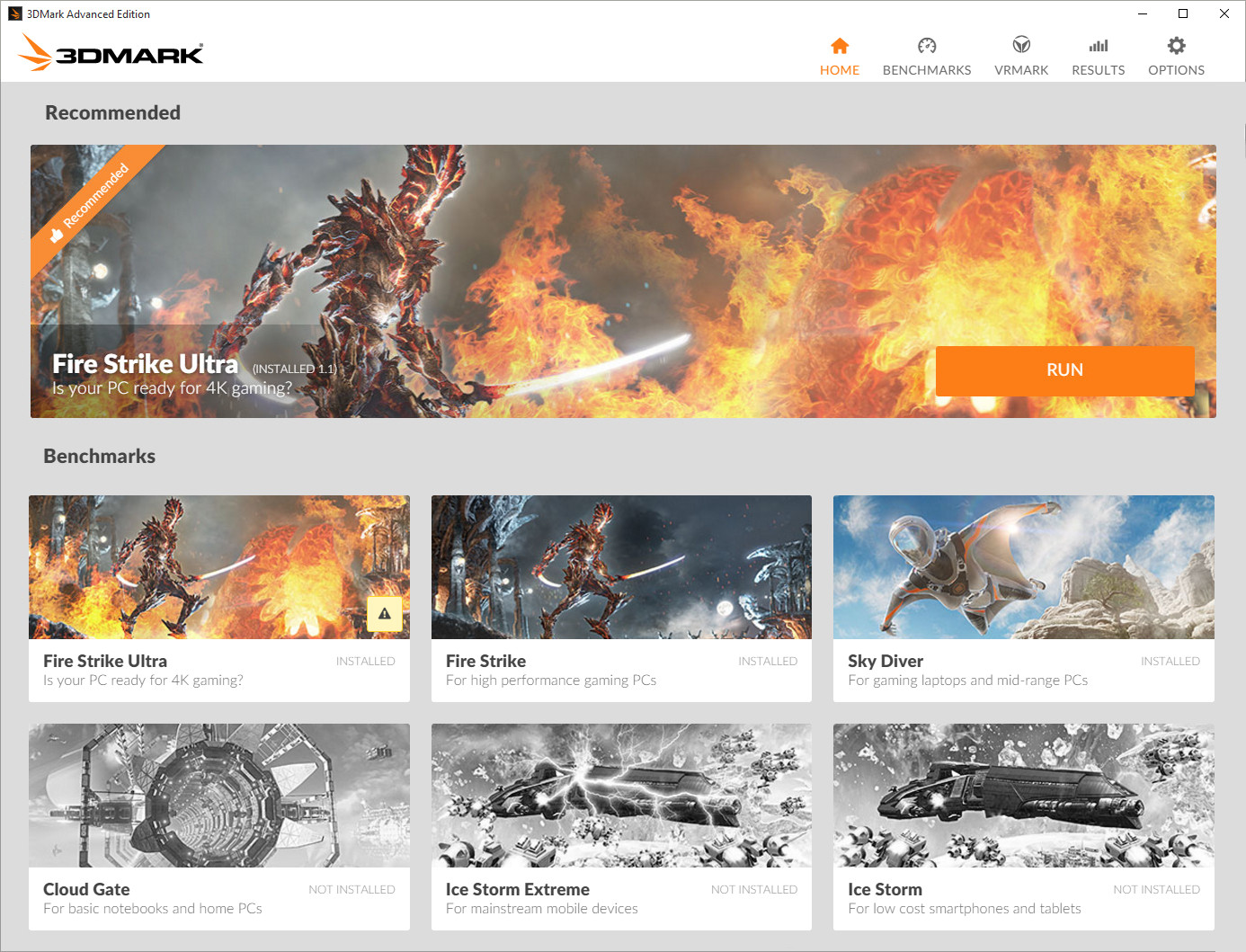
We've also rebuilt the internals of the 3DMark app. You can now download, install and update benchmarks independently. This makes the initial download much smaller. And it means you can choose to install only the tests you need. Say goodbye to massive downloads with every update.
How to join the 3DMark Holiday Beta
The beta is open to everyone who owns the Steam version of 3DMark. If you have the standalone version, and you don't want to wait for the update in 2016, our Steam FAQ explains how to add your 3DMark key to Steam.
To join the beta, follow the steps in our community post on Steam.
The benchmarks have not changed. You can use the Holiday Beta to test your PC and compare scores as usual. You can leave the beta and revert to the public version of 3DMark at any time.
How to give feedback and report problems
For any issues with the new interface, or with the VRMark Preview, please add a reply to this post in the 3DMark Steam Community. For a list of known issues, click here.
For any other problems with 3DMark, you can get help through our support page and the 3DMark Steam community.
Happy holiday
From all of us at Futuremark, thank you for a great year. See you in 2016!
Recent news
-
Procyon® AI Benchmarks Provide Full Coverage and Actionable Performance Insights
January 13, 2026
-
Procyon Labs launches with FLUX.1 AI Image Generation Demo
November 4, 2025
-
3DMark Solar Bay Extreme is available now!
August 20, 2025
-
3DMark Speed Way Teams up with PC Building Simulator 2!
July 17, 2025
-
New Procyon AI Benchmark for Macs now available
June 25, 2025
-
3DMark for macOS available now!
June 12, 2025
-
New Inference Engines now available in Procyon
May 1, 2025
-
Try out NVIDIA DLSS 4 in 3DMark
January 30, 2025
-
Test LLM performance with the Procyon AI Text Generation Benchmark
December 9, 2024
-
New DirectStorage test available in 3DMark
December 4, 2024
-
New Opacity Micromap test now in 3DMark for Android
October 9, 2024
-
NPUs now supported by Procyon AI Image Generation
September 6, 2024
-
Test the latest version of Intel XeSS in 3DMark
September 3, 2024
-
Introducing the Procyon Battery Consumption Benchmark
June 6, 2024
-
3DMark Steel Nomad is out now!
May 21, 2024