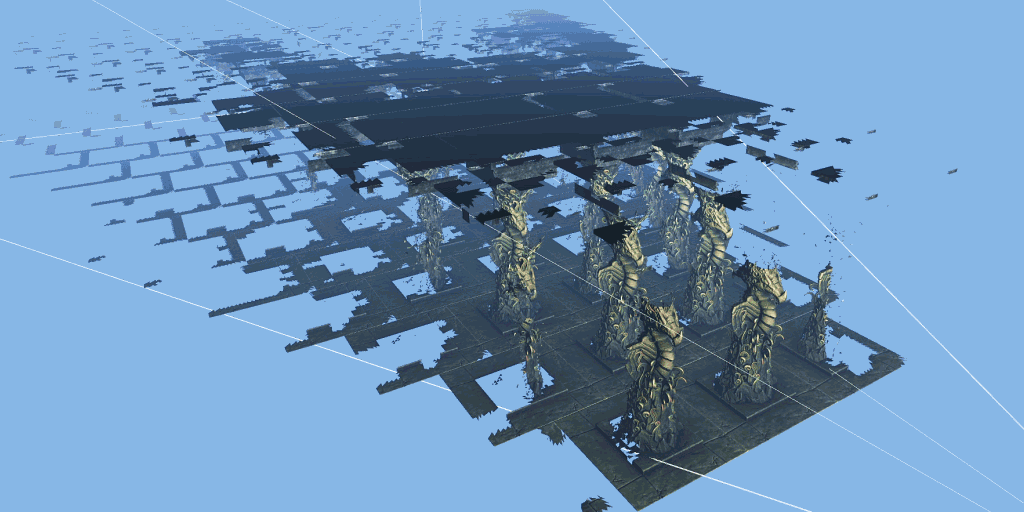New 3DMark test measures mesh shader performance
February 11, 2021
DirectX 12 Ultimate adds powerful new features and capabilities to DirectX 12 including DirectX Raytracing Tier 1.1, Mesh Shaders, Sampler Feedback, and Variable Rate Shading (VRS).
After DirectX 12 Ultimate was announced, we started adding new tests to 3DMark to show how games can benefit from these new features.
Our latest addition is the 3DMark Mesh Shader feature test, a new test that shows how game developers can boost frame rates by using mesh shaders in the graphics pipeline.
What is a mesh shader?
Mesh shaders introduce a new approach to geometry processing that simplifies the graphics pipeline while also giving developers more flexibility and control.
In 3D graphics, a mesh is the set of vertices, edges and faces that define the shape of an object. In current graphics pipelines, all the geometry data in a mesh must be processed sequentially before any further steps can be taken. This can be a significant performance bottleneck.
Mesh shaders replace the old approach with a new model that brings the power, flexibility and control of a compute programming model to the geometry pipeline.
Mesh shaders can process small sections of a mesh, called meshlets, in parallel with a much greater degree of flexibility and control.
Amplification shaders, another new part of the mesh shader pipeline, are especially useful for culling, as they can efficiently determine which meshlets are visible before shading. An amplification shader can cull nonvisible meshlets far more efficiently than the traditional methods.
You can read more about mesh shaders on the Microsoft DirectX Developer Blog and in the DirectX Functional Spec.
Test mesh shader performance with 3DMark
The 3DMark Mesh Shader feature test shows how game engines can improve performance by using the mesh shader pipeline to efficiently cull geometry that is not visible to the camera.
The test scene is a hall containing many rows of highly detailed, carved pillars. As the camera moves through the scene, the pillars in the foreground block the view of those further back.
The test runs in two passes. The first pass uses a traditional approach to geometry culling to provide a performance baseline. The second pass uses mesh shaders to efficiently cull hidden meshlets.
The result of the test is the average frame rate for each pass and the difference between the two expressed as a percentage. You can read more about the test in the 3DMark user guide.
Interactive mode
The 3DMark Mesh Shader feature test includes an interactive mode that helps you visualize the benefits of using mesh shaders. You can pause and jump to different parts of the timeline and change settings in real-time. Use visualizer options to highlight meshlets or see the level of detail (LOD) used for each meshlet.
Experience DirectX 12 Ultimate with 3DMark
DirectX 12 Ultimate adds powerful new features and capabilities to DirectX 12. These features enable game developers to create ever more realistic graphics while also improving performance and frame rates.
3DMark has a dedicated test for each of the new features in DirectX 12 Ultimate:
- 3DMark DirectX Raytracing feature test
- 3DMark Mesh Shader feature test
- 3DMark VRS feature test
- 3DMark Sampler Feedback feature test (coming later this year)
As well as measuring performance, each of these tests also has an interactive mode that lets you experiment with different settings to see the effect on image quality and performance.
You can read more about DirectX 12 Ultimate on the Microsoft DirectX Developer blog.
System requirements
To run the 3DMark Mesh Shader feature test, you need Windows 10 version 2004 or later and a graphics card with drivers that support Microsoft DirectX 12 Ultimate.

3DMark Advanced Edition
The Mesh Shader feature test is available now as a free update for 3DMark Advanced Edition.
3DMark Professional Edition
The Mesh Shader feature test is available as a free update for 3DMark Professional Edition customers with a valid annual license. Customers with an older, perpetual license will need to purchase an annual license to unlock the test. Please contact us to request a quote.
Recent news
-
Procyon® AI Benchmarks Provide Full Coverage and Actionable Performance Insights
January 13, 2026
-
Procyon Labs launches with FLUX.1 AI Image Generation Demo
November 4, 2025
-
3DMark Solar Bay Extreme is available now!
August 20, 2025
-
3DMark Speed Way Teams up with PC Building Simulator 2!
July 17, 2025
-
New Procyon AI Benchmark for Macs now available
June 25, 2025
-
3DMark for macOS available now!
June 12, 2025
-
New Inference Engines now available in Procyon
May 1, 2025
-
Try out NVIDIA DLSS 4 in 3DMark
January 30, 2025
-
Test LLM performance with the Procyon AI Text Generation Benchmark
December 9, 2024
-
New DirectStorage test available in 3DMark
December 4, 2024
-
New Opacity Micromap test now in 3DMark for Android
October 9, 2024
-
NPUs now supported by Procyon AI Image Generation
September 6, 2024
-
Test the latest version of Intel XeSS in 3DMark
September 3, 2024
-
Introducing the Procyon Battery Consumption Benchmark
June 6, 2024
-
3DMark Steel Nomad is out now!
May 21, 2024