Reduce the risk of data loss with Testdriver Storage Health Test
August 26, 2021
Did you know 49% of IT professionals in the Computer Weekly/ TechTarget IT Priorities 2020 study said that data loss prevention was their top priority?
Today we're adding a new Storage Health Test to Testdriver Cloud Edition. It offers a fast, convenient and non-intrusive way for enterprise IT teams to regularly test and monitor storage performance and reduce the risk of data loss.
Storage Health Test is a fast and easy-to-use benchmark for measuring system drive performance in Windows PCs and Apple Mac computers. It takes only 20 seconds to complete the test and, because it runs in the background, it doesn't affect end-user productivity. Running the Storage Health Test regularly can help you identify failing drives and take steps to protect your organization from costly data and productivity loss.
The fast and easy way to monitor storage health in enterprises
We developed the Storage Health Test after our customers asked for a way to run daily system drive performance checks without interrupting their employees' work. Running traditional storage benchmarks can take hours, during which the user is unable to use their device. With the 20-second Storage Health Test, IT professionals can monitor drive performance on PCs and Macs regularly without affecting endpoint performance.
Automate storage health testing at scale with Testdriver
Testdriver Cloud Edition is a cloud-based benchmark automation platform specifically designed for IT professionals. Testdriver offers fast and easy remote endpoint performance testing, monitoring and reporting, helping enterprise IT teams save time and costs throughout the PC life cycle.
Testdriver's automation capability makes proactive storage performance management at scale easy. You can automate system drive performance checks on an unlimited number of PCs and Macs with total control over frequency and timing. When there is a need for storage performance troubleshooting, you can run the test manually on one or more endpoints.
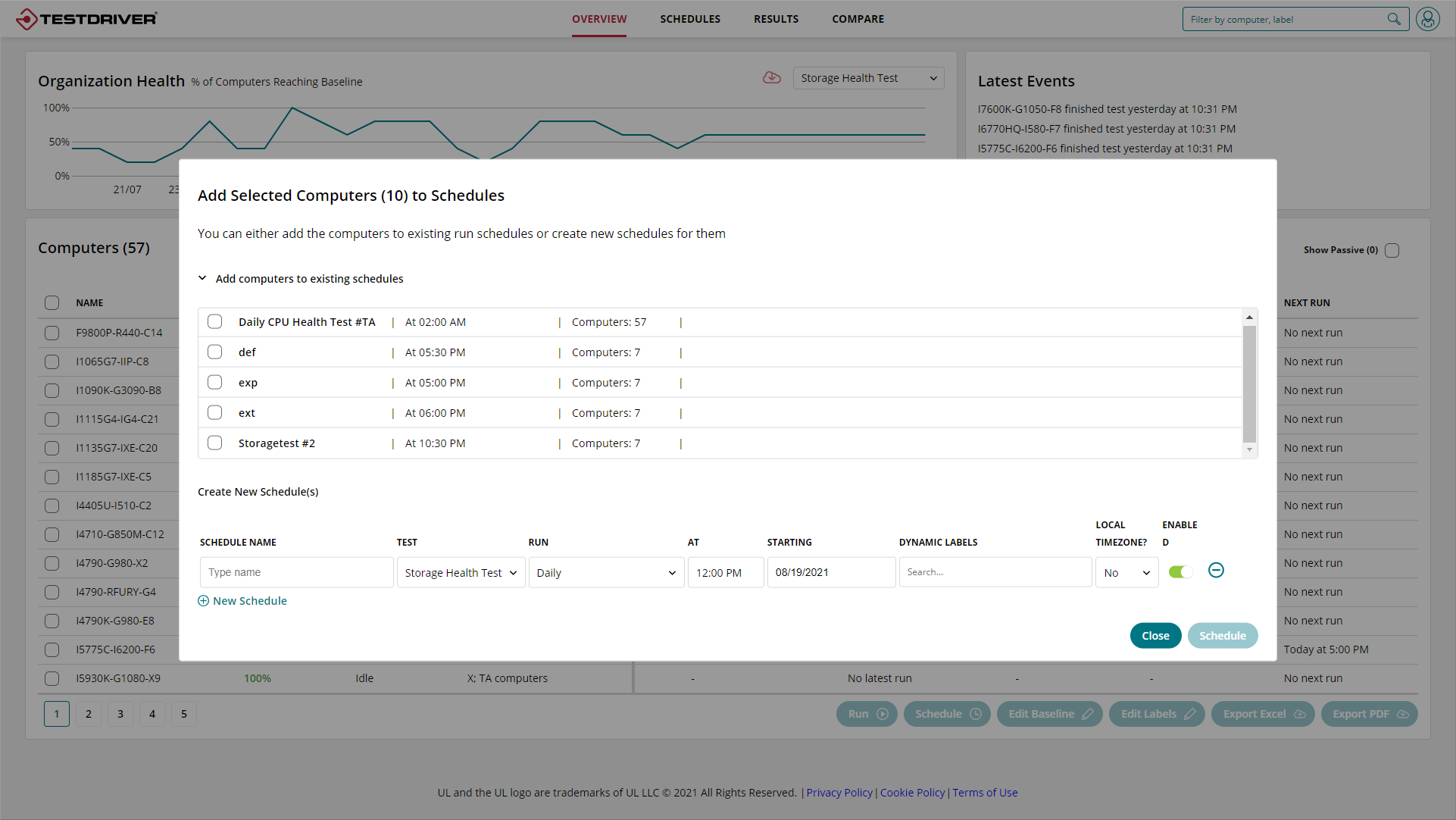 Schedule recurring Storage Heath Test runs with complete control over frequency and timing.
Schedule recurring Storage Heath Test runs with complete control over frequency and timing.
Monitor storage health for early signs of performance issues
Failing system drives can lead to data loss and data retrieval can cost hundreds or thousands of dollars per recovery. Storage Health Test consists of read and write tests that measure the system drive performance and produce a health rating for easy performance monitoring.
Testdriver will use the first test result to set the baseline automatically, or you can manually set the baseline by entering a target Storage Health Test score. The storage health percentage shows you how your latest test result compares with the baseline. Running Storage Health Test regularly can help you identify failing drives and take steps to protect your organization from costly data and productivity loss.
 The simple health metric shows you underperforming systems at a glance.
The simple health metric shows you underperforming systems at a glance.
With Testdriver's central database automatically collecting and storing your test results, you can easily monitor storage performance over time to make informed decisions. Deviations from the baseline help you identify significant performance issues for investigation.
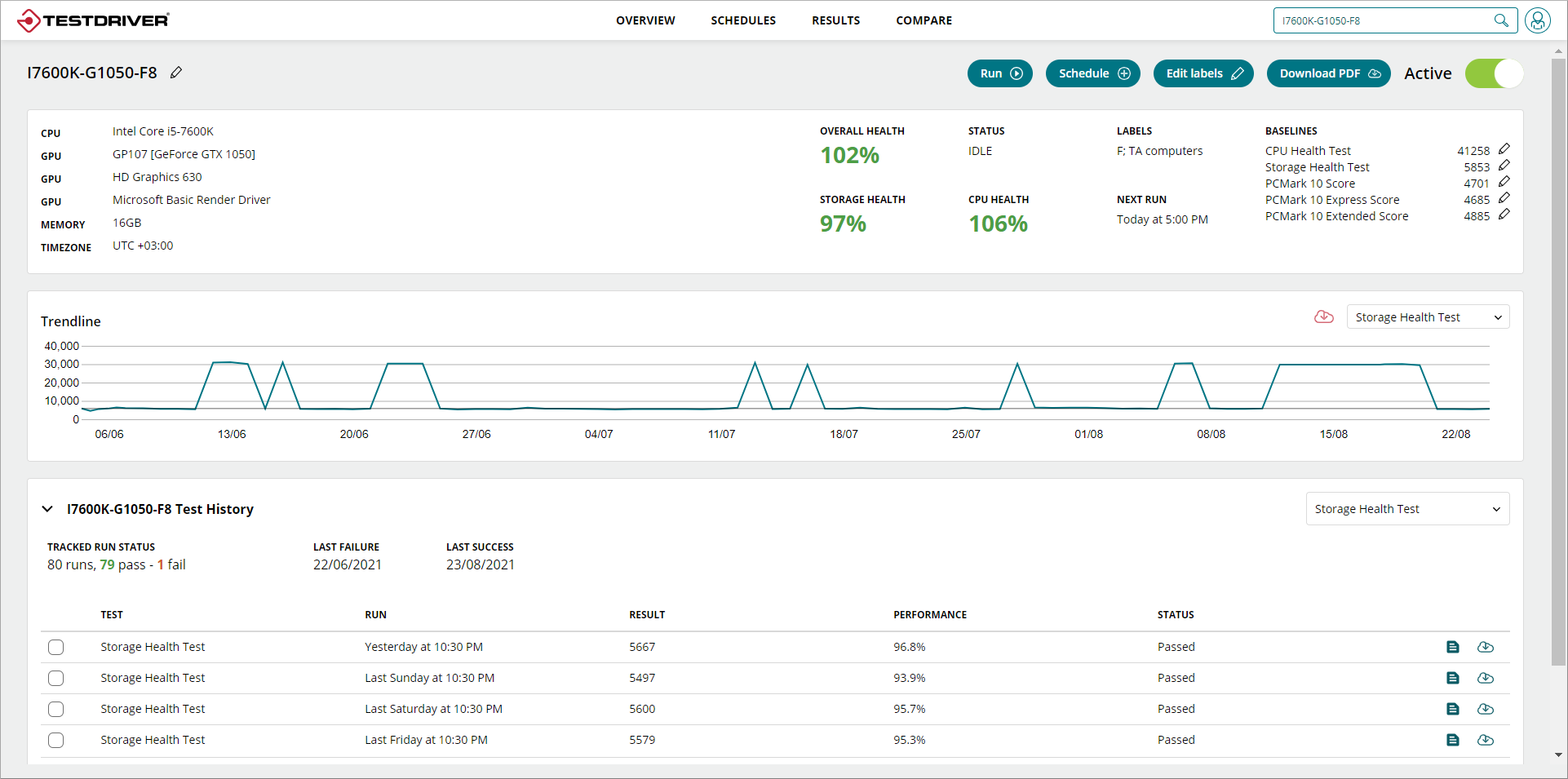 The storage health is good if the percentage is around 100%. If there is a sharp decline in the health rating, there may be issues with drive performance.
The storage health is good if the percentage is around 100%. If there is a sharp decline in the health rating, there may be issues with drive performance.
Start testing storage health to protect your organization against the risk of data loss today
The Storage Health Test is available now in Testdriver Cloud Edition. IT professionals can try it today by requesting a quote.
Recent news
-
Procyon® AI Benchmarks Provide Full Coverage and Actionable Performance Insights
January 13, 2026
-
Procyon Labs launches with FLUX.1 AI Image Generation Demo
November 4, 2025
-
3DMark Solar Bay Extreme is available now!
August 20, 2025
-
3DMark Speed Way Teams up with PC Building Simulator 2!
July 17, 2025
-
New Procyon AI Benchmark for Macs now available
June 25, 2025
-
3DMark for macOS available now!
June 12, 2025
-
New Inference Engines now available in Procyon
May 1, 2025
-
Try out NVIDIA DLSS 4 in 3DMark
January 30, 2025
-
Test LLM performance with the Procyon AI Text Generation Benchmark
December 9, 2024
-
New DirectStorage test available in 3DMark
December 4, 2024
-
New Opacity Micromap test now in 3DMark for Android
October 9, 2024
-
NPUs now supported by Procyon AI Image Generation
September 6, 2024
-
Test the latest version of Intel XeSS in 3DMark
September 3, 2024
-
Introducing the Procyon Battery Consumption Benchmark
June 6, 2024
-
3DMark Steel Nomad is out now!
May 21, 2024
